How to Add a WordPress Cookie Consent Notice popup and Compliance-Free for GDPR and CCPA policy banner with plugin for Your WordPress website Domain,
How do I add a WordPress Cookie Consent banner?
In the trendy virtual landscape, internet site owners should adhere to rules regarding user privacy and record safety. One important component of compliance is the implementation of a cookie note on your WordPress site. A cookie observer informs site visitors approximately the use of cookies and other tracking technologies, permitting them to make knowledgeable decisions about their statistics. In this manual, we will walk you through the steps to add a cookie note to your WordPress website effectively.
Understanding Cookies:
Let’s first understand what cookies are. Cookies are small pieces of records stored on a person’s tool through websites they go to. These cookies serve diverse purposes, consisting of remembering user preferences, analyzing website visitors, and enabling customized content transport.
Why do you add a WordPress cookie consent notice?
The GDPR specifically outlines the necessity of obtaining consent for the use of cookies, making it a legal requirement for landlords to adhere to these regulations.
Furthermore, In order to ensure compliance, landlords must provide clear and easily accessible information about the use of cookies on their websites.
This helps to establish transparency and trust with visitors while also demonstrating a commitment to privacy and data protection.
By implementing a cookie notice and obtaining explicit consent, landlords can demonstrate their compliance with privacy laws and build a positive relationship with their users.
How to Display WordPress Cookie Consent Banner Notice Without Plugin
First, go to this website by clicking on the link given below
After entering this website, click on the Get Started button.
See the picture below for more details
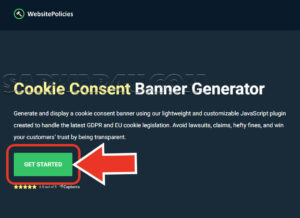
After clicking on it, you will see that at the bottom, the configuration wizard will show you what type of banner you want to create.
Two types of banners will appear; one will appear as a bar, and the other will appear as a tooltip. Select one of them.
See below image for more details
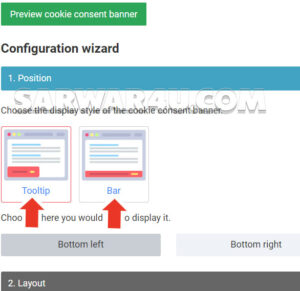
After selecting the tooltip, you will see four options below it Bottom Left, Bottom Right, Top Left, Top Right, You have to select one of these options For more details, see the below image carefully.

2. Layout
On number two, you will see the layout, Click on the layout
Make the changes you want to make in the layout here and select it, and for more details, see the below picture carefully.

3. Colors
Yes here you will select your custom color
See below photo carefully for more details

4.cookie policy
Here you will give the URL of your cookie policy or privacy policy page, like I have given
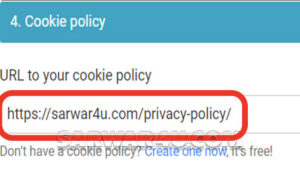
5.Custom Text
However, if you want to provide a custom text or message, you can do so here. Additionally, you may also personalize the message to better suit your needs.
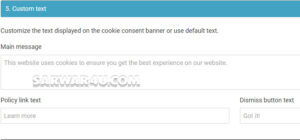
6. Copy the code
Now, at last, copy your code
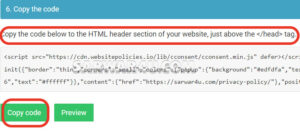
Now you will paste these codes at the end of the head section of your website. To paste, you first need to go to the Appearance and Theme File Editor.
For more,
See the below picture carefully.
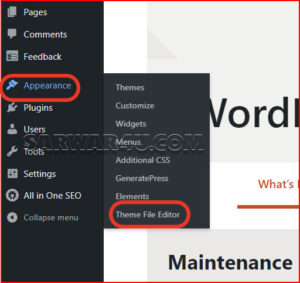
Now, the last thing you need to do is to paste the code into your WordPress website at this point. Additionally, go to Appearance > Theme File Editor. Then go to the head section and paste this code above the </head> tag. After that, click the update file.
For more,
See the below picture carefully.
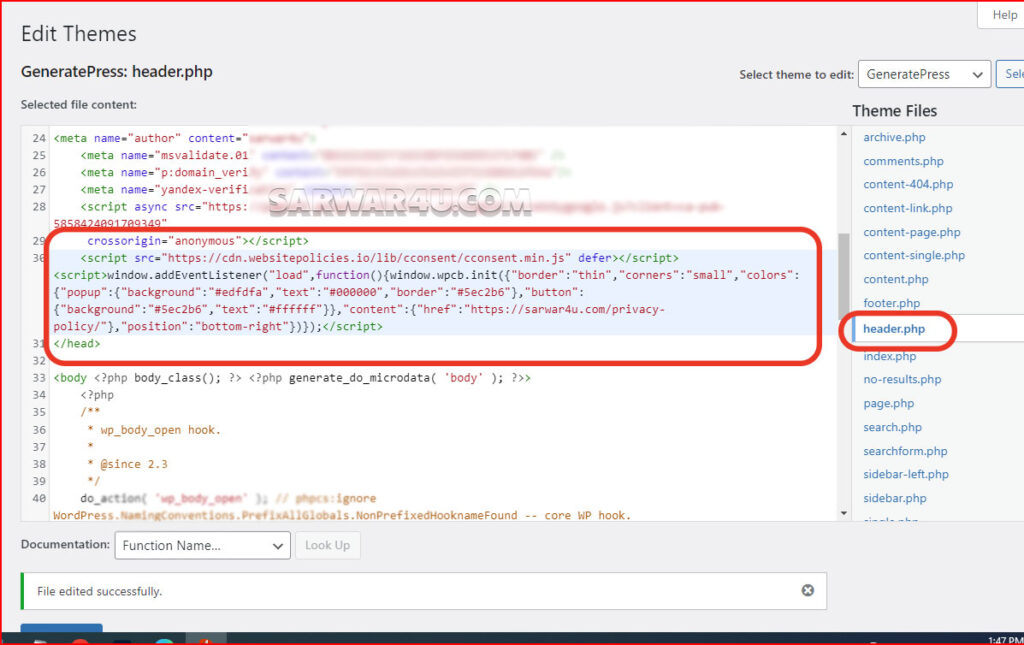
Adding a WordPress Cookie Consent notice banner with plugin
First, select your favorite WordPress plugin.
WordPress has several plugins that simplify the process of adding a cookie consent form. Some popular options include Cookie Notice & Compliance for GDPR / CCPA, GDPR Cookie Consent, and CookieYes. GDPR Cookie Consent and Compliance Notice
But in this article, we are going to show you how to display a cookie notice banner on a WordPress website with this plugin, which has more than a million active installations.
1. Install the Plugin
So first, you have to go to your website dashboard, then go to Plugins, click on Add New Plugin, and search for the name of this popular plugin, Cookie Notice & Compliance for GDPR / CCPA
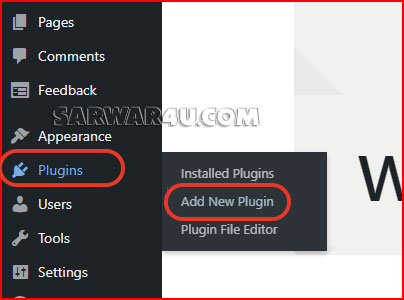
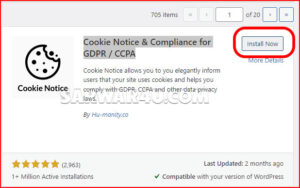
After installation, click on Activate Blue Button
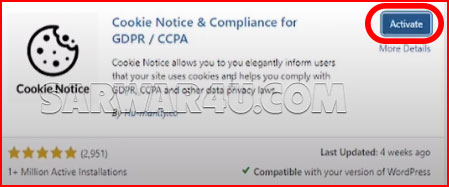

2. Customize settings:
When you get to its dashboard, you will have to log in to unlock more of its features.
When you click on the login and configure button, it will take you to a new page where you have to create an account and login using your email ID.
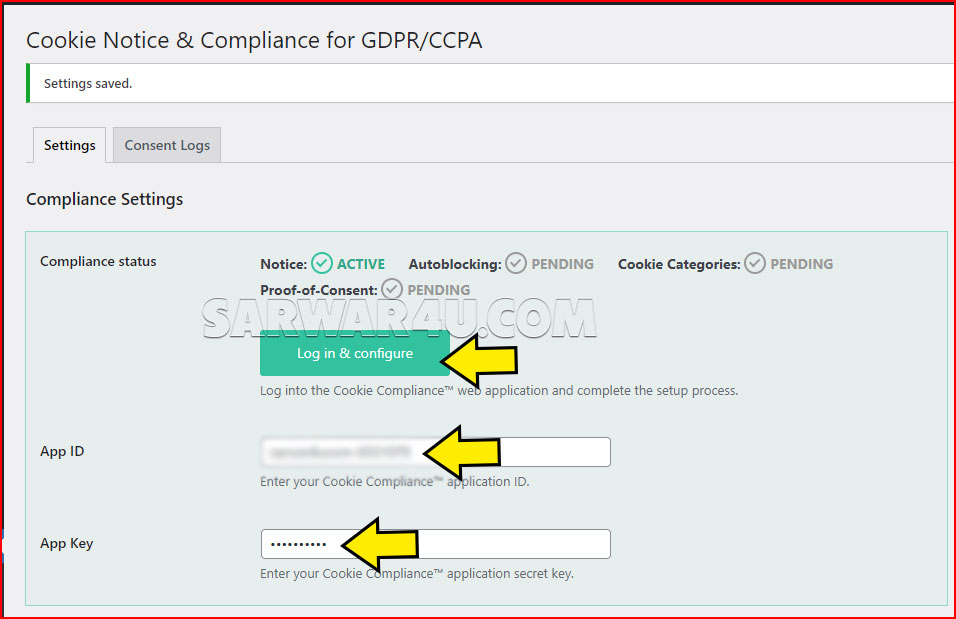
After that, when you log in, you will go to the setup option. After going to the setup option, you will find the app ID and app key, which you have copied from there and brought here. You have to paste it and make it mandatory to log in. From within the login, you have to make it mandatory to log in. For more details, see the images below carefully.
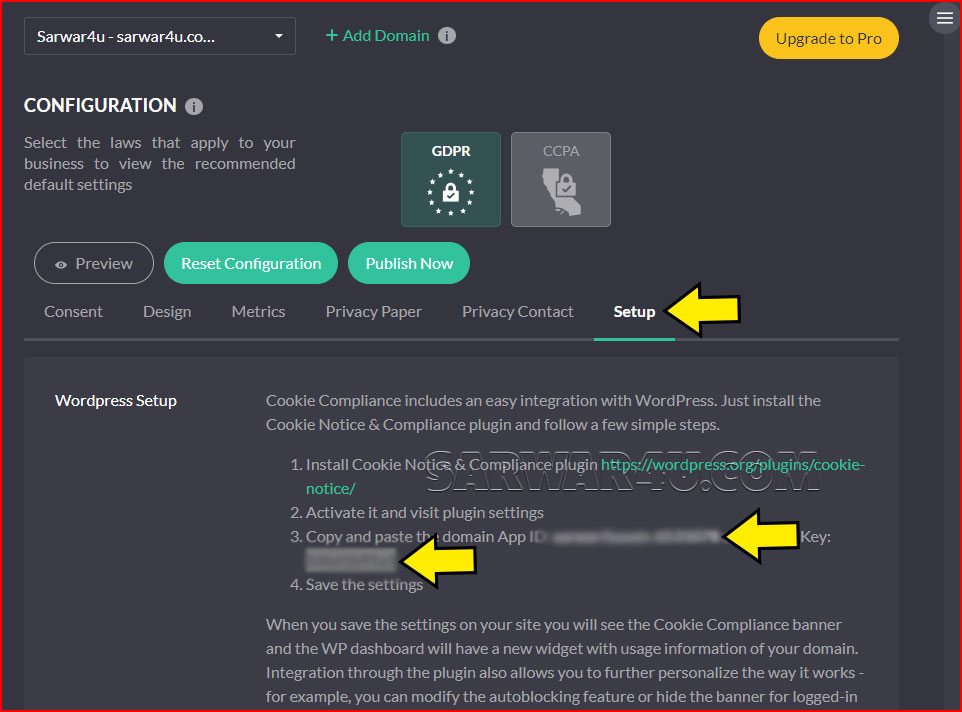
3. Preview and Save Changes:
If you are an expert, then you can make further changes to it by going down, and if you are not an expert, then leave all the settings at the bottom by default, go to the last, and click on save changes.
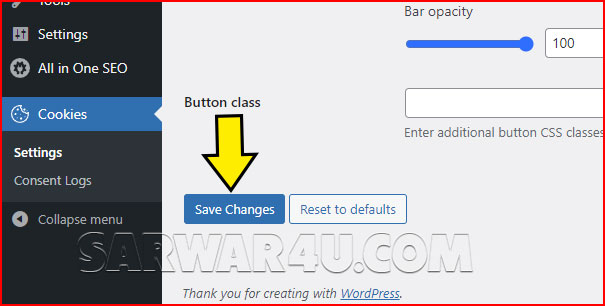
4. Test and optimize:
After implementing the Cookie Notice & Compliance for GDPR / CCPA, thoroughly test its capabilities on exclusive gadgets and browsers. Pay attention to user revel in and make certain that the notice does not intervene with web site usability.
Best Practices for Adding a Cookie Notice in WordPress
- Keep the awareness concise and smooth to apprehend.
- Provide a hyperlink in your website’s privacy policy for more information.
- Allow users to accept or decline cookies effortlessly.
- Regularly assess and replace your cookie word to reflect any adjustments to your cookie usage or regulatory requirements.
Conclusion:
Adding a cookie notice on your WordPress site is a vital step in the direction of ensuring compliance with statistics safety rules and respecting consumer privacy. Additionally, by following the steps outlined on this manual and choosing a good plugin, you can effectively tell your traffic about using cookies and obtain their consent. Furthermore, all while retaining a high-quality consumer experience to your website.
THE END
MORE HERE

Здравствуйте!
Пишу диплом, это настоящее испытание: срыв сроков, но благодаря интернету обнаружил методы, которые делают процесс более управляемым.
Наша компания предлагает конфиденциально выбрать и заказать диплом любого Вуза России
https://school97.ru/forum/view_profile.php?UID=205605
https://fordu136dpb3.wikievia.com/user
Желаю всем отличных оценок!
купить диплом в бийске
купить диплом в великом новгороде
купить диплом в майкопе
купить диплом в саранске
купить диплом в кызыле
купить диплом в новокузнецке
купить диплом в красноярске
купить диплом в гуково
купить диплом физика
купить диплом в астрахани